Lossless Audio, Samples & Bit Rates
Posted by Jonny Williams on
WARNING: This is a very nerdy Blog and there's a lot of technical chat! Apologies if we fry your brain.
We hear the term 'lossless audio' a lot these days when it comes to talking about streaming audio, but what does it actually means?
If you take the literal meaning of 'lossless', it means nothing is lost. No information disappears during whatever process it's going through and so you'd assume that lossless audio means the audio maintains its quality from start to finished.
Prepare to be disappointed.....
Where Does the Audio Start?
Let's talk about music! If you think about it, a sound heard in a piece of music starts with the instrument or voice. An artist goes to a recording studio and records the sound. That sound is what we call analogue format but more often than not these days, soon gets converted to digital format.
When something is converted from analogue (full information) to digital (sampled information), it goes through a process where 'snippets' of the original signal are taken and turned into a code. The code is now the digital signal, which contains less information than the original analogue signal, however it can still maintain high quality audio, depending on a few factors.
To get our heads around this, we firstly need to understand the different types of audio files. There are essentially 3 types:
1. Uncompressed files: these are very large and include all of the possible digital information that audio equipment can read. Typical uncompressed file formats include WAV, AIFF and PCM.
2. Compressed lossless files: these have been 'squished' down a little bit but in a way that no information has been lost. Typical compressed files are FLAC, WMA and ALAC.
Sample Rates
We've learnt that the digital signal takes samples at intervals to create its code. The question now is how often are the intervals?
Where Does the Audio Start?
Let's talk about music! If you think about it, a sound heard in a piece of music starts with the instrument or voice. An artist goes to a recording studio and records the sound. That sound is what we call analogue format but more often than not these days, soon gets converted to digital format.
When something is converted from analogue (full information) to digital (sampled information), it goes through a process where 'snippets' of the original signal are taken and turned into a code. The code is now the digital signal, which contains less information than the original analogue signal, however it can still maintain high quality audio, depending on a few factors.
To get our heads around this, we firstly need to understand the different types of audio files. There are essentially 3 types:
1. Uncompressed files: these are very large and include all of the possible digital information that audio equipment can read. Typical uncompressed file formats include WAV, AIFF and PCM.
2. Compressed lossless files: these have been 'squished' down a little bit but in a way that no information has been lost. Typical compressed files are FLAC, WMA and ALAC.
Sample Rates

Obviously, the more intervals there are, the more audio information is maintained, and therefore the higher the quality of the audio is. To understand how sample rates work and what they mean, you firstly need to understand what a frequency is. To understand what a frequency is, you need to know what sound is:
Sound is the movement of air. When you speak or sing, air particles are moved by your voicebox and dispersed from your mouth. When a guitar string is plucked, the metal wire move back and forth, pushing the air particles it collides with and therefore creates a sound.
- Sound is measured in frequencies, with the official unit of measurement being Hertz (Hz).
- Within a frequency are wavelengths.
- A wavelength is the time it takes for the wave (of the sound) so start, move one way, move the other way and arrive back where it started.
- One wavelength is known as a cycle.
- A frequency is measured by how many cycles happen in 1 second.
- A frequency (Hz) is also knows as 'cycles per second.'

So how do sample rates work? There are four main sample rates utilised in consumer audio: 44,100Hz, 48,000Hz, 88,200Hz and 96,000Hz. These can also be written as 44.1kHz, 48kHz, 88.2kHz and 96kHz. Out of these there has only really been one that has remained common; 44.1kHz.
You'll have probably heard people or brands refer to audio being of "CD quality", which you'd assume was the highest sample rate possible. WRONG! CDs are sampled at 44.1kHz, meaning 44,100 'snippets' have been taken (per second) of the original analogue signal. If you compare this to 96kHz, that's under half of the information. Without being rude, most people won't be able to hear much difference between 44.1kHz and 96kHz. By using 44.1kHz as the standard sample rate, we are able to minimise the amount of file space taken up and audio transmission becomes a lot easier.
When the audio is played, the hardware then reconstructs the sound 44,100 times per second.
This is hard work, isn't it?!
Bit Rates
What on Earth is this, you say? Yep, there's more stuff to determine how good your audio quality is.....
The individual samples (mentioned above) vary in the amount of information they have. Bit depth is the number of bits in each sample or how information-rich each of those 44,100 pieces of audio are.
A high sample rate and a higher bit depth both increase the amount of information in an audio file and likewise increase the file size. Just like some photos have a high resolution, audio files with a high sample rate and high bit depth have more detail. Having more detail generally requires a higher bitrate.
CD bit rate is always 1,411 kilobits per second (Kbps). The MP3 format can range from around 96 to 320Kbps and streaming services like Spotify range from around 96 to 160Kbps. Although the sample rate stays the same across different file formats, the bit rate is the deciding factor when it comes to determining the quality.
Audiophiles are fans of higher bit rates, but that doesn't necessarily mean they are always better. Digital audio has to contend with what we call 'bottlenecks'. If listeners are downloading files or listening to audio files on physical audio formats, you can definitely utilise higher bit rates. When it comes to streaming audio, the bit rate needs to be lower, in order to effectively stream without interruptions. Taking the bit rate below 90Kbps becomes noticeable to the human ear. Even if you're not an expert in audio, there is an apparent, noticeable drop in audio quality when below 90Kbps.
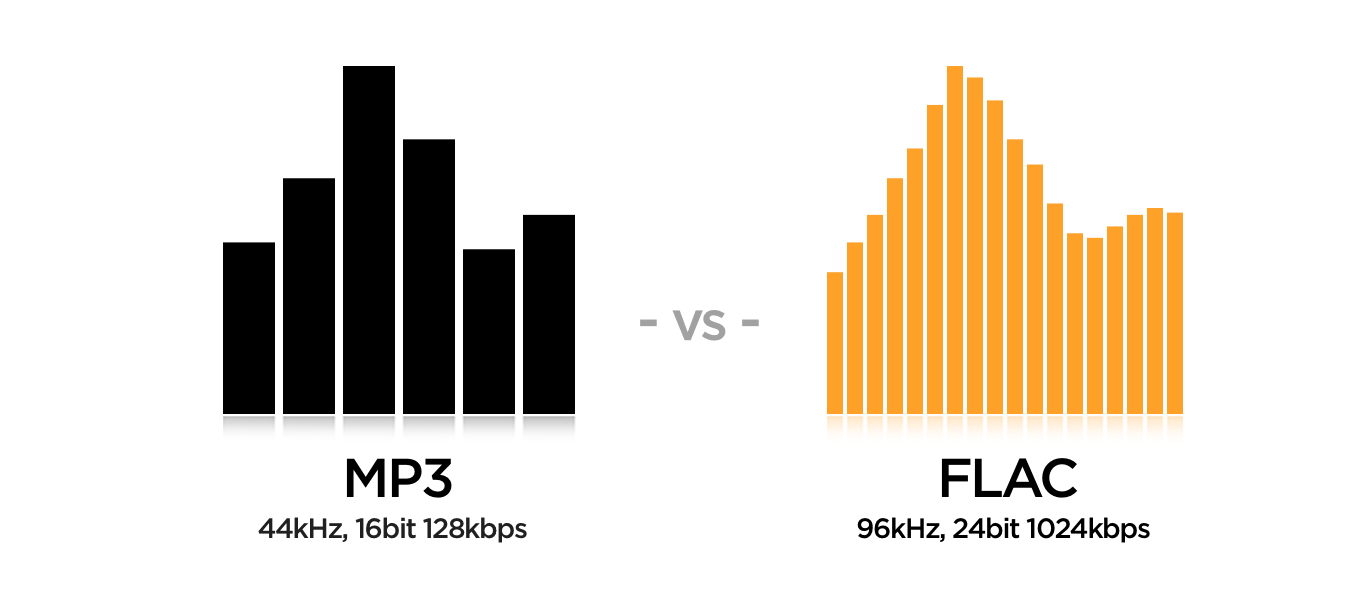
Something to keep in mind.....
A high bit rate and high-fidelity file makes no difference if it’s not played back on quality equipment. What's the point of listening to high-fidelity audio on a speaker or earphones that are not up to scratch? There isn't any, is there?! If you want to listen to 'CD-quality' bit rate audio, which is decent ( 1,411Kbps), you need to do so on a professional audio system that is able to reproduce it. It's the very high and very low frequencies that get forgotten about in lower bit rates.
You'll have probably heard people or brands refer to audio being of "CD quality", which you'd assume was the highest sample rate possible. WRONG! CDs are sampled at 44.1kHz, meaning 44,100 'snippets' have been taken (per second) of the original analogue signal. If you compare this to 96kHz, that's under half of the information. Without being rude, most people won't be able to hear much difference between 44.1kHz and 96kHz. By using 44.1kHz as the standard sample rate, we are able to minimise the amount of file space taken up and audio transmission becomes a lot easier.
When the audio is played, the hardware then reconstructs the sound 44,100 times per second.
This is hard work, isn't it?!
Bit Rates
What on Earth is this, you say? Yep, there's more stuff to determine how good your audio quality is.....
The individual samples (mentioned above) vary in the amount of information they have. Bit depth is the number of bits in each sample or how information-rich each of those 44,100 pieces of audio are.
A high sample rate and a higher bit depth both increase the amount of information in an audio file and likewise increase the file size. Just like some photos have a high resolution, audio files with a high sample rate and high bit depth have more detail. Having more detail generally requires a higher bitrate.
CD bit rate is always 1,411 kilobits per second (Kbps). The MP3 format can range from around 96 to 320Kbps and streaming services like Spotify range from around 96 to 160Kbps. Although the sample rate stays the same across different file formats, the bit rate is the deciding factor when it comes to determining the quality.
Audiophiles are fans of higher bit rates, but that doesn't necessarily mean they are always better. Digital audio has to contend with what we call 'bottlenecks'. If listeners are downloading files or listening to audio files on physical audio formats, you can definitely utilise higher bit rates. When it comes to streaming audio, the bit rate needs to be lower, in order to effectively stream without interruptions. Taking the bit rate below 90Kbps becomes noticeable to the human ear. Even if you're not an expert in audio, there is an apparent, noticeable drop in audio quality when below 90Kbps.
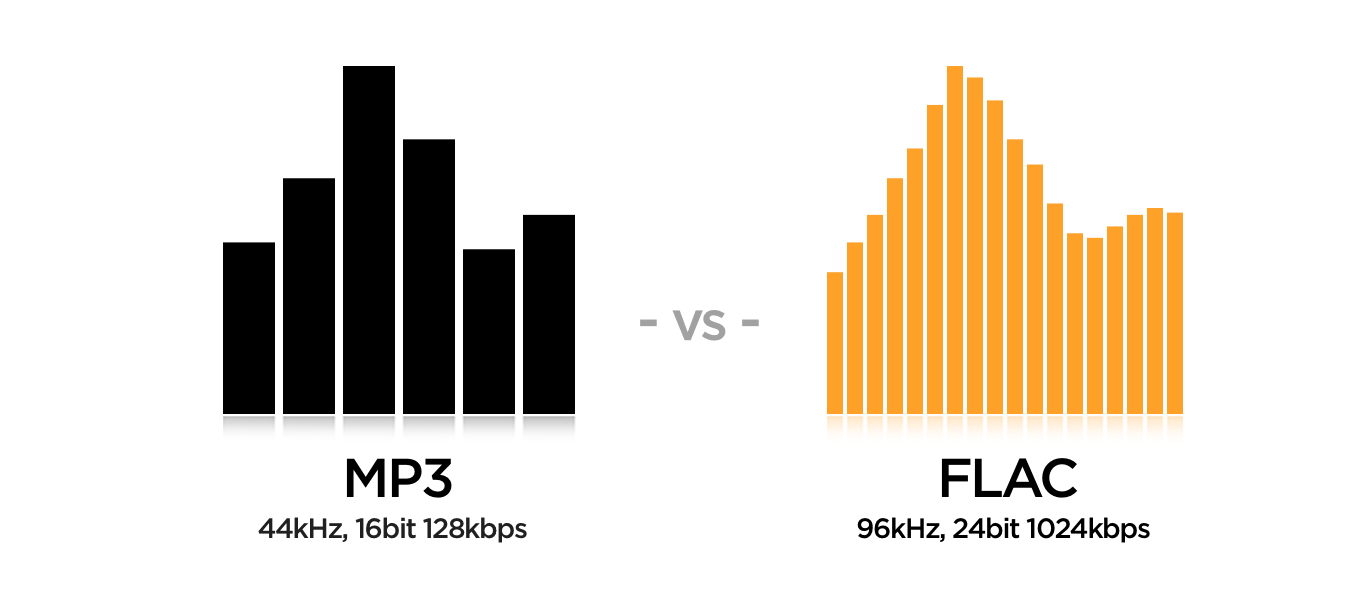
Something to keep in mind.....
A high bit rate and high-fidelity file makes no difference if it’s not played back on quality equipment. What's the point of listening to high-fidelity audio on a speaker or earphones that are not up to scratch? There isn't any, is there?! If you want to listen to 'CD-quality' bit rate audio, which is decent ( 1,411Kbps), you need to do so on a professional audio system that is able to reproduce it. It's the very high and very low frequencies that get forgotten about in lower bit rates.
How Does Any of This Relate to BoomBocs?
WELL, in case you haven't figured it out yet, the BoomBocs is the high quality speaker system you need to play your high quality audio.

The aim was always to allow listeners to hear music as the artist intended. BoomBocs STUDIO was designed and developed for great sonic quality and so what we have produced is a speaker that delivers pristine clarity and a wonderfully well-balanced overall sound. Obviously you're never going to have bass that makes you fall off your chair like you would from festival-type subwoofers.
Whether you're using WiFi or Bluetooth, the BoomBocs can tell you it's streaming bit rates via the Info button. Pretty handy, eh? As we're now utilising Bluetooth v5.0, BoomBocs STUDIO can support four bit rates: 2Mbps, 1Mbps, 500kbps and 125kbps. WiFi bit rates are much larger, achieving up to 54Mbps but what you always have to remember is what the quality of the audio file is. There's no need to worry about whether the BoomBocs is of quality or not. It is!

